Forum “bug” noticed
Recent › Forums › Main Forum › Suggestion Box › Forum Usability Notes and Requests › Forum “bug” noticed
- This topic has 9 replies, 4 voices, and was last updated 01/10/2020 at 3:41 pm by
 Marc H (Wicked Edge Expert Corner).
Marc H (Wicked Edge Expert Corner).
-
AuthorPosts
-
01/08/2020 at 9:33 am #52956
Recently there have been some posts disappearing, unintentionally, without explanation. I have discussed some theories with the effected forum members for the possible cause.
I have increased the frequency of forum observations looking for a similar situation to occur, again.
This morning I read all the most recent posts and responses. Shortly later, I noticed that a response to a thread was posted, twice, and these two responses disappeared.
I have shared this forum issue with our forum “developer”. Hopefully the issue can be identified and resolved quickly.
Thanks for your patience and understanding.
Marc
(MarcH's Rack-Its)-
This topic was modified 5 years, 7 months ago by
 Marc H (Wicked Edge Expert Corner).
Marc H (Wicked Edge Expert Corner).
Attachments:
You must be logged in to access attached files.
01/08/2020 at 5:11 pm #52963Just a note to say that, whatever is happening, it isn’t intentional. I’m looking into it, but don’t have any working theories yet.
Working to make knife.wickededgeusa.com a great forum!
3 users thanked author for this post.
01/08/2020 at 9:10 pm #52967Chris, I am going to make a new post called Forum test post, it will initially be text only and I assume it will not vanish. Next I will edit it and add more text only and if it is still there, edit it again and add a forum link by just pasting in a url to another post. If that works I will add the same url with the LINK button and continue until we get a failure.
Edit #3 when I added a url to MarcH the post went bye bye.
It was located in the sub forum
Let me know what you need to do next.
Doug
PS attaching screen shot of after the fact. You do not always get this screen, many times you are just returned to the top of the post. In this case I was at the top of the post as it was the first post
-
This reply was modified 5 years, 7 months ago by
airscapes.
-
This reply was modified 5 years, 7 months ago by
airscapes.
Attachments:
You must be logged in to access attached files.
1 user thanked author for this post.
01/09/2020 at 7:49 am #52977Thanks all, for your great troubleshooting. It seems that any topic or reply that includes links is automatically removed until it’s approved by a moderator.
But I don’t know why this has started to happen. We run several anti-spam plugins, any one of which could’ve received a recent update that changes its behavior. So I’m in the process of looking for that needle in a haystack. In the meantime, I’ll try to keep an eye on those topics that get removed for moderation, to approve them so they’ll reappear.
Working to make knife.wickededgeusa.com a great forum!
2 users thanked author for this post.
01/09/2020 at 1:44 pm #53000A quick update (although not yet a solution). We’re working to solve the root problem, but until then:
- Avoid using the toolbar button to create a link; this seems to trigger the problem (replies are hidden, until manually approved by a moderator)
- You can safely type in a URL (ex. https://wickededgeusa.com)
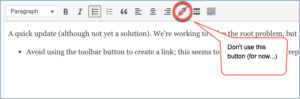
HUGE thanks to MarcH and Airscapes for their troubleshooting, which has led to this discovery.
Working to make knife.wickededgeusa.com a great forum!
-
This reply was modified 5 years, 7 months ago by
developer (ChrisB).
2 users thanked author for this post.
01/10/2020 at 8:07 am #53014That was weird, I just replied with quotes and the post did not show up, must be waiting for moderator
OH I see you had a link in your post and I quoted you
I was saying that any link even just copy paste from browser will trigger it ..
-
This reply was modified 5 years, 7 months ago by
airscapes.
01/10/2020 at 3:00 pm #53023Still trying to figure this one out, just fyi, and happy Friday
Working to make knife.wickededgeusa.com a great forum!
01/10/2020 at 3:22 pm #53025testing 1 link https://wickededgeusa.com
teting 2 links https://knife.wickededgeusa.com
testing 3 links https://support.wickededgeusa.com
adding another link https://amazon.com
01/10/2020 at 3:30 pm #5303201/10/2020 at 3:41 pm #53035All appears well and good. Thanks ChrisB!
Marc
(MarcH's Rack-Its)1 user thanked author for this post.
-
This topic was modified 5 years, 7 months ago by
-
AuthorPosts
- You must be logged in to reply to this topic.