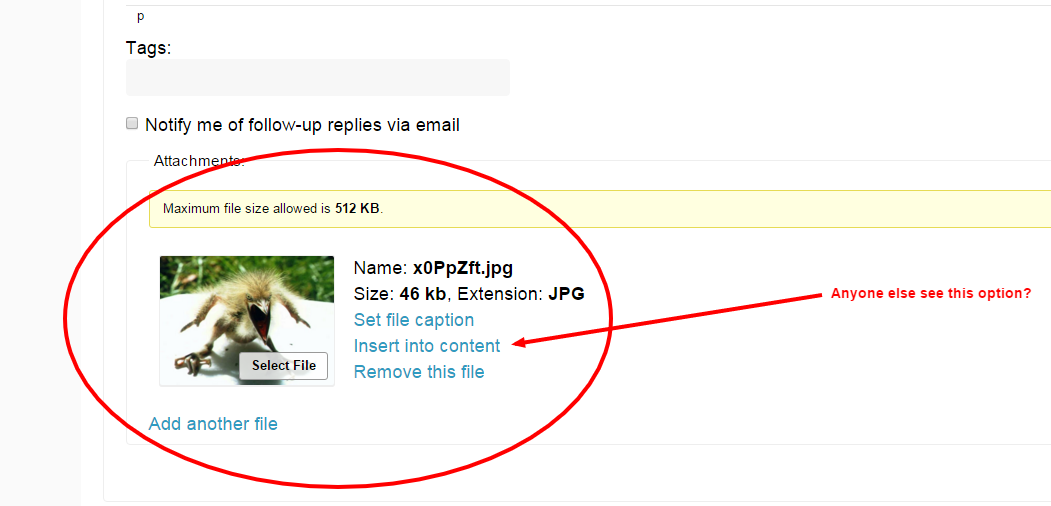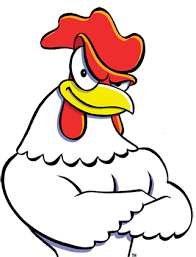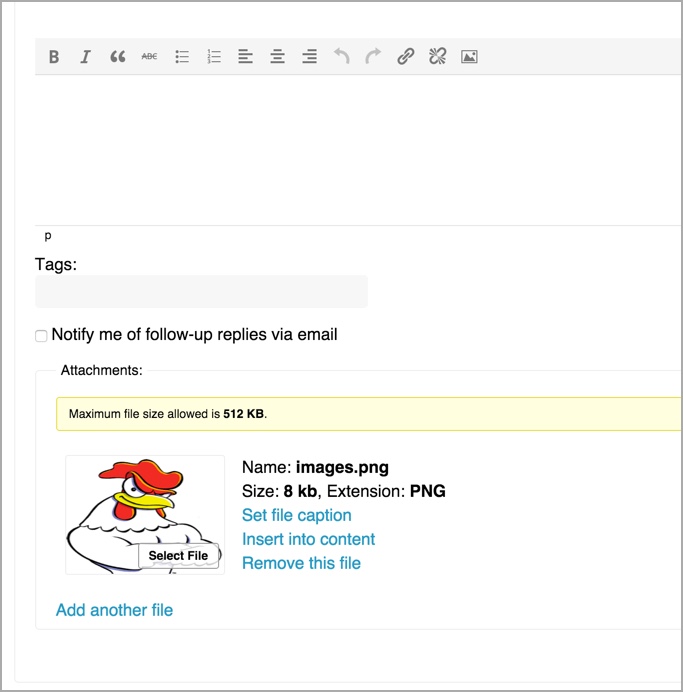Testing
Recent › Forums › Main Forum › Off Topic › Testing
Tagged: w
- This topic has 46 replies, 6 voices, and was last updated 01/11/2016 at 9:56 pm by
Anonymous.
-
AuthorPosts
-
01/06/2016 at 4:06 am #30365
This topic is for testing.
Working to make knife.wickededgeusa.com a great forum!
Attachments:
You must be logged in to access attached files.
01/06/2016 at 4:13 am #30366test
01/06/2016 at 10:23 am #30374Anonymous
Inactive- Topics: 14
- Replies: 427
looks good to me… seems to show New post since last visited… very nice and helpful
still looking for a larger font in the actual post…. the preview or developing post field font is perfect . the actual post field had a smaller font. harder to read
01/07/2016 at 10:10 am #30395Testing adding an inline photo via attachment:
-Clay
Attachments:
You must be logged in to access attached files.
01/07/2016 at 10:13 am #30398Okay, that seems to have worked. Please see the attachment below and comment whether you’re able to do the same:
-Clay
Attachments:
You must be logged in to access attached files.
01/07/2016 at 11:04 am #30400Anonymous
Inactive- Topics: 14
- Replies: 427
Clay , a regular member who clicks on an attachment will only see the expanded photo in a separate window. The tools of a moderator will allow the option to embed. This is why I never post attachments, its a waste of time and requires an extra click.. not only that, for the general members , unless the full size photo is embedded in the posts, you can not compare photos posted from different people in that same thread. because you only will see the full size photo in a separate window, unless you take that expanded view and then copy and past it in the original post…
So in conclusion: if having to view an attachment in full size requires an extra click and viewing in a separate window, then click again to return to the thread is required, why not just embed the full size photo in the thread ?
01/07/2016 at 11:06 am #30401Anonymous
Inactive- Topics: 14
- Replies: 427
01/07/2016 at 11:10 am #30402Right… I was hoping that a new function had been added for everyone, but needed confirmation that it was limited to moderators. When you view post #30395, do you see the baby bird inline and full size? For me, it is full sized in that post whereas in the next post, #30398, the first one shows as an thumbnail for an attachment that requires a click and journey to a new window and the second one in post #30398 shows inline and full size..
-Clay
01/07/2016 at 11:13 am #30403Attachments:
You must be logged in to access attached files.
01/07/2016 at 11:14 am #30405 why post this one?
why post this one?  when you can post this one There is no advantage to posting an attachment… it makes the viewer have to do extra steps to view the photo then extra steps to return to the thread. Bill aka ET
when you can post this one There is no advantage to posting an attachment… it makes the viewer have to do extra steps to view the photo then extra steps to return to the thread. Bill aka ET This is what I was curious about because in my post #30398, I can see the image both ways- first the thumbnail attachment and second inline and full sized. I’m guessing that when you view that post, you don’t see it that way. Too bad… I was starting to feel optimistic that the web developers had solved the media library issue….
Bill, can you verify for me how you see the images in this post: https://knife.wickededgeusa.com/forums/topic/what-are-you-sharpening-today/page/4/#post-30389 ?
-Clay
01/07/2016 at 11:16 am #30406as a limited user, I also see the option to insert it into the content
Attachments:
You must be logged in to access attached files.
1 user thanked author for this post.
01/07/2016 at 11:17 am #30408Anonymous
Inactive- Topics: 14
- Replies: 427
Attachments are good when using an email where the packet size of the email is small. But where Bandwidth is not an issue, attachments are useless.
I would rather see a discussion with photos embedded, where I could scroll up and down and see full sized photos from different members to compare.
here is an example… we talked about covers for our ball joint arms, I use Finger cots, and there are other members who use other form of protection, like RC axle boots… if picture of the boots are an attachment, and my finger cots are an attachment, in order to see the detail you have to click on the attachment to get a full view.. but this full view is only in a separate window… where as, if my finger cots were embedded full size in the discussion thread, along with the RC boots in full size you could view both photos without having to go to another window. and could compare one to the other.
01/07/2016 at 11:18 am #30409Christest – I see your image as full sized and inline.
-Clay
01/07/2016 at 11:20 am #30410Attachments are good when using an email where the packet size of the email is small. But where Bandwidth is not an issue, attachments are useless. I would rather see a discussion with photos embedded, where I could scroll up and down and see full sized photos from different members to compare. here is an example… we talked about covers for our ball joint arms, I use Finger cots, and there are other members who use other form of protection, like RC axle boots… if picture of the boots are an attachment, and my finger cots are an attachment, in order to see the detail you have to click on the attachment to get a full view.. but this full view is only in a separate window… where as, if my finger cots were embedded full size in the discussion thread, along with the RC boots in full size you could view both photos without having to go to another window. and could compare one to the other.
I definitely get what you’re saying Bill and agree with you. My question now is if the capability has been added so that a user can upload an image to our media library and have it display inline and full sized. I like having the additional option for people who don’t have a cloud hosting account. For my own use, I really like SmugMug which you turned us onto, but would like more options for users if possible.
-Clay
01/07/2016 at 11:23 am #30411Anonymous
Inactive- Topics: 14
- Replies: 427
The best way to run a forum is to make it simple… too many options make navigating difficult for the technically challenged. But the basics are necessary.
E.G. what is missing, No smiley faces. ( low priority but still necessary to make it fun )
Still no “Underline” option in the edit bar above
Actual thread font is too small ( Note the two different sized fonts in clay’s above post <span class=”bbp-reply-post-date”>01/07/2016 at 11:20 am)</span>, where he is quoting me. Note; EvilTwin wrote: ( note the font size is bigger and much more correct than Clay’s response below my quoted statement.. Clay’s font is much smaller and harder to read.
Development field before submit, has the right sized front, but when submitted, the font size is smaller and harder to read for us guys with old eyes.
1 user thanked author for this post.
-
AuthorPosts
- You must be logged in to reply to this topic.