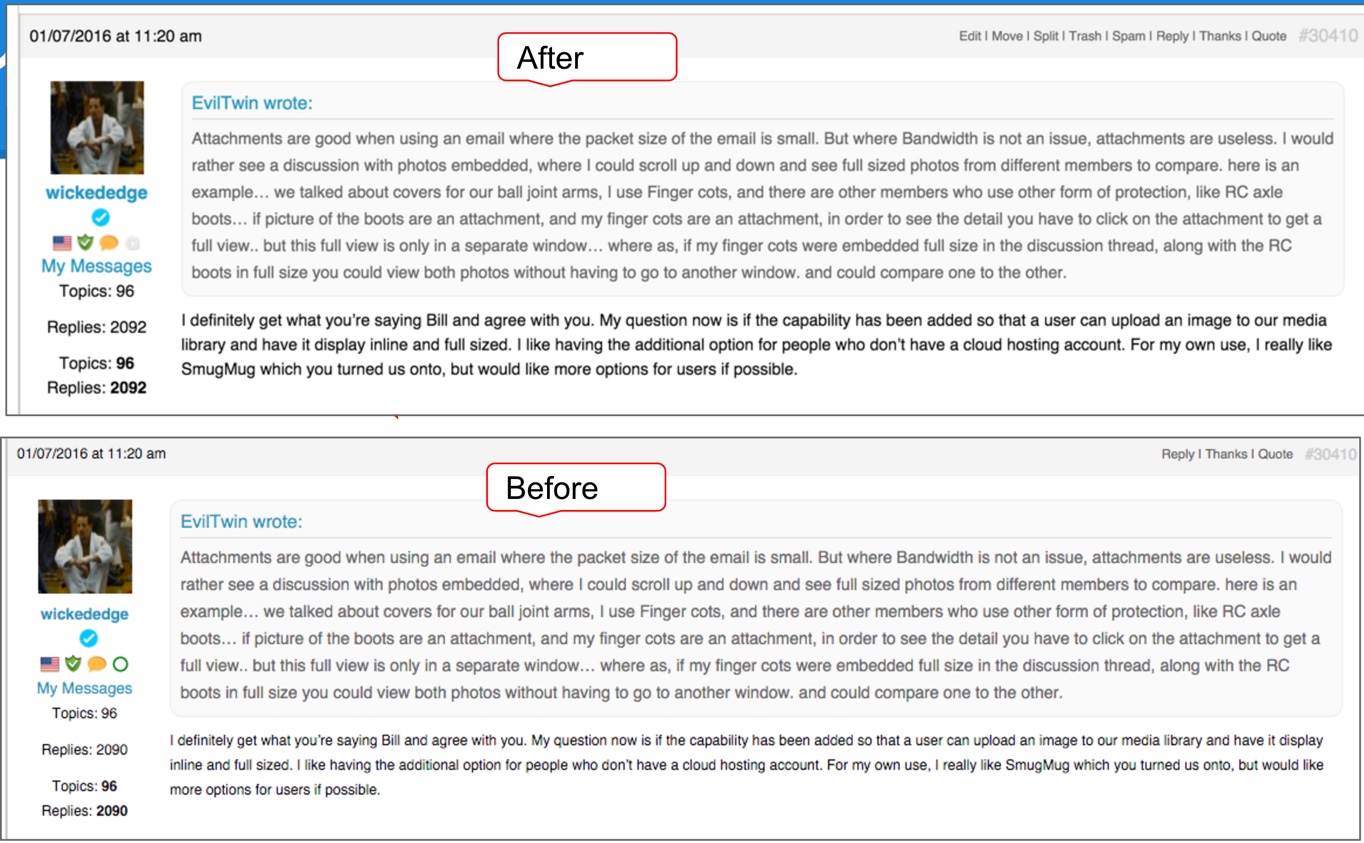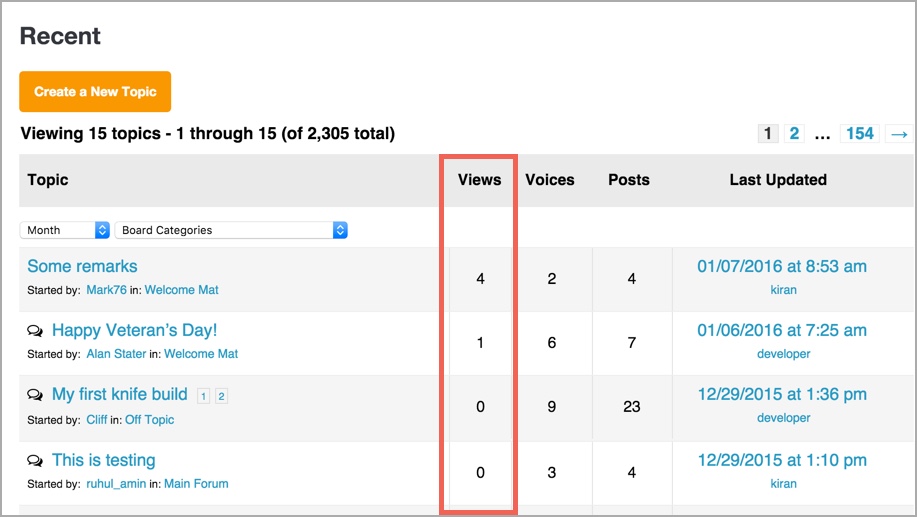Testing
Recent › Forums › Main Forum › Off Topic › Testing
Tagged: w
- This topic has 46 replies, 6 voices, and was last updated 01/11/2016 at 9:56 pm by
Anonymous.
-
AuthorPosts
-
01/07/2016 at 11:54 am #30413
Anonymous
Inactive- Topics: 14
- Replies: 427
Right… I was hoping that a new function had been added for everyone, but needed confirmation that it was limited to moderators. When you view post #30395, do you see the baby bird inline and full size? For me, it is full sized in that post whereas in the next post, #30398, the first one shows as an thumbnail for an attachment that requires a click and journey to a new window and the second one in post #30398 shows inline and full size..
THis is a screen shot of 395
Right… I was hoping that a new function had been added for everyone, but needed confirmation that it was limited to moderators. When you view post #30395, do you see the baby bird inline and full size? For me, it is full sized in that post whereas in the next post, #30398, the first one shows as an thumbnail for an attachment that requires a click and journey to a new window and the second one in post #30398 shows inline and full size..
This is a screen shot 0f #395
 <b></b><i></i><u></u>01/07/2016 at 11:58 am #30414
<b></b><i></i><u></u>01/07/2016 at 11:58 am #30414Thank you ET. It looks like you’re seeing it the same way I am. The first image is one I uploaded and placed inline. If you don’t mind, would you take a screenshot of how you’re seeing this one as well?:
-Clay
Attachments:
You must be logged in to access attached files.
01/07/2016 at 12:00 pm #3041701/07/2016 at 12:05 pm #30418To add this image, I used the function seen in this screen grab:
-Clay
Attachments:
You must be logged in to access attached files.
01/07/2016 at 12:17 pm #30422Anonymous
Inactive- Topics: 14
- Replies: 427
01/07/2016 at 1:20 pm #30425Yup, I can edit a post to make an attachment picture show inline
. By the way, Clay, you can see how a non-mod viewer sees a post simply by logging out.
Molecule Polishing: my blog about sharpening with the Wicked Edge
Attachments:
You must be logged in to access attached files.
1 user thanked author for this post.
01/08/2016 at 8:14 am #30478The best way to run a forum is to make it simple… too many options make navigating difficult for the technically challenged. But the basics are necessary. E.G. what is missing, No smiley faces. ( low priority but still necessary to make it fun ) Still no “Underline” option in the edit bar above Actual thread font is too small ( Note the two different sized fonts in clay’s above post <span class=”bbp-reply-post-date”>01/07/2016 at 11:20 am)</span>, where he is quoting me. Note; EvilTwin wrote: ( note the font size is bigger and much more correct than Clay’s response below my quoted statement.. Clay’s font is much smaller and harder to read. Development field before submit, has the right sized front, but when submitted, the font size is smaller and harder to read for us guys with old eyes.
Testing the text size, compared to quoted text size.
Working to make knife.wickededgeusa.com a great forum!
01/08/2016 at 8:17 am #30479That seems to work. It’s great, thanks Chris!
Molecule Polishing: my blog about sharpening with the Wicked Edge
01/08/2016 at 8:23 am #30481Actual thread font is too small ( Note the two different sized fonts in clay’s above post <span class=”bbp-reply-post-date”>01/07/2016 at 11:20 am)</span>, where he is quoting me.
We’ve increased the text size, please let me know your thoughts on this size. We set it to the same size as the ‘quoted’ text.
Working to make knife.wickededgeusa.com a great forum!
Attachments:
You must be logged in to access attached files.
01/08/2016 at 8:24 am #30483OK, now I’ve been looking at those numbers in their large green circles for a couple of days. Can anyone tell me what they mean?
Molecule Polishing: my blog about sharpening with the Wicked Edge
01/08/2016 at 8:32 am #30484E.G. what is missing, No smiley faces. ( low priority but still necessary to make it fun )
In our ‘beta’ site we’ve added emoji (smileys); if these look good, we’ll add them to the live site, eta Monday morning.
In the current site, it’s possible to get to the Underline option, but you have to click the ‘Toolbar Toggle’ icon to expose this option. I’ll see if we can bump it up to the top row so it’s not hidden; I would agree if anyone says it’s confusing, the way it is…
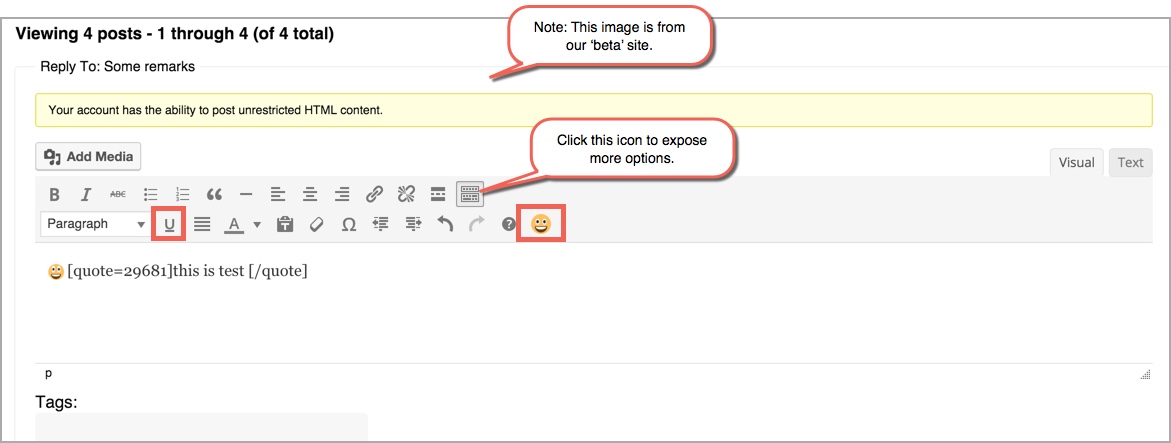
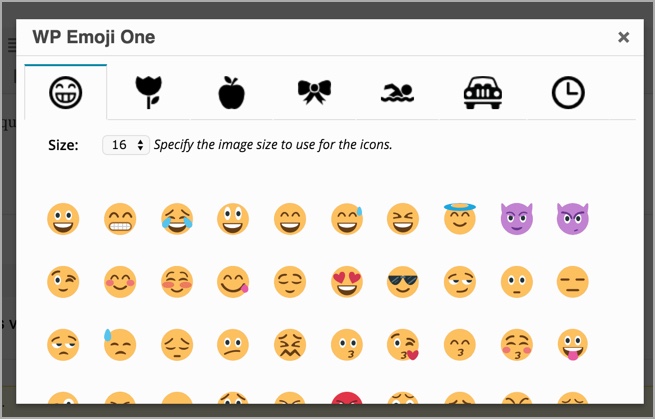
Working to make knife.wickededgeusa.com a great forum!
Attachments:
You must be logged in to access attached files.
01/08/2016 at 8:44 am #30487OK, now I’ve been looking at those numbers in their large green circles for a couple of days. Can anyone tell me what they mean?
The green circles, and numbers, should show your count of unread posts, per topic.
One of our biggest priorities is to make it easier for each user to jump to new posts. We’re making progress, but it’s amazing how hard bbPress makes it to do this ‘obvious’ need. So, I think the count of unread posts is currently accurate for the day, but it doesn’t seem to be updating in real-time (as you read posts).
The blue chevron (next to pagination squares) is intended as a 1-click jump to your first unread post in a topic. You’ll notice that it’s present for some topics, and not for others.
Another issue with this functionality is that it only considers what has happened from the time it was installed; in other words, there were lots of topics and posts imported into the new bbPress forum before we got the ‘unread’ plugins set up; so, they consider all of those pre-existing topics and posts to be unread.
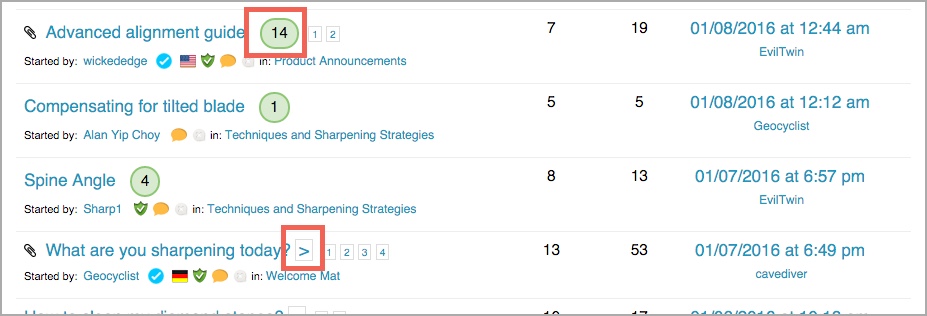
Working to make knife.wickededgeusa.com a great forum!
Attachments:
You must be logged in to access attached files.
01/08/2016 at 8:53 am #30489Another thing we’ve done in beta, and we’ll move to the live site (eta Monday)…
We’ve added a column that shows the count of views per topic.
Working to make knife.wickededgeusa.com a great forum!
Attachments:
You must be logged in to access attached files.
01/08/2016 at 9:20 am #30492Chris, the number of unread posts simply doesn’t work. For example, here it says I haven’t read 27 posts from this thread. But I’ve read all of them.
Molecule Polishing: my blog about sharpening with the Wicked Edge
01/08/2016 at 9:35 am #30493Chris, the number of unread posts simply doesn’t work. For example, here it says I haven’t read 27 posts from this thread. But I’ve read all of them.

I understand. It’s definitely not working correctly, but it is working partially, and we’re trying to figure out why it’s not 100%.
Working to make knife.wickededgeusa.com a great forum!
-
AuthorPosts
- You must be logged in to reply to this topic.



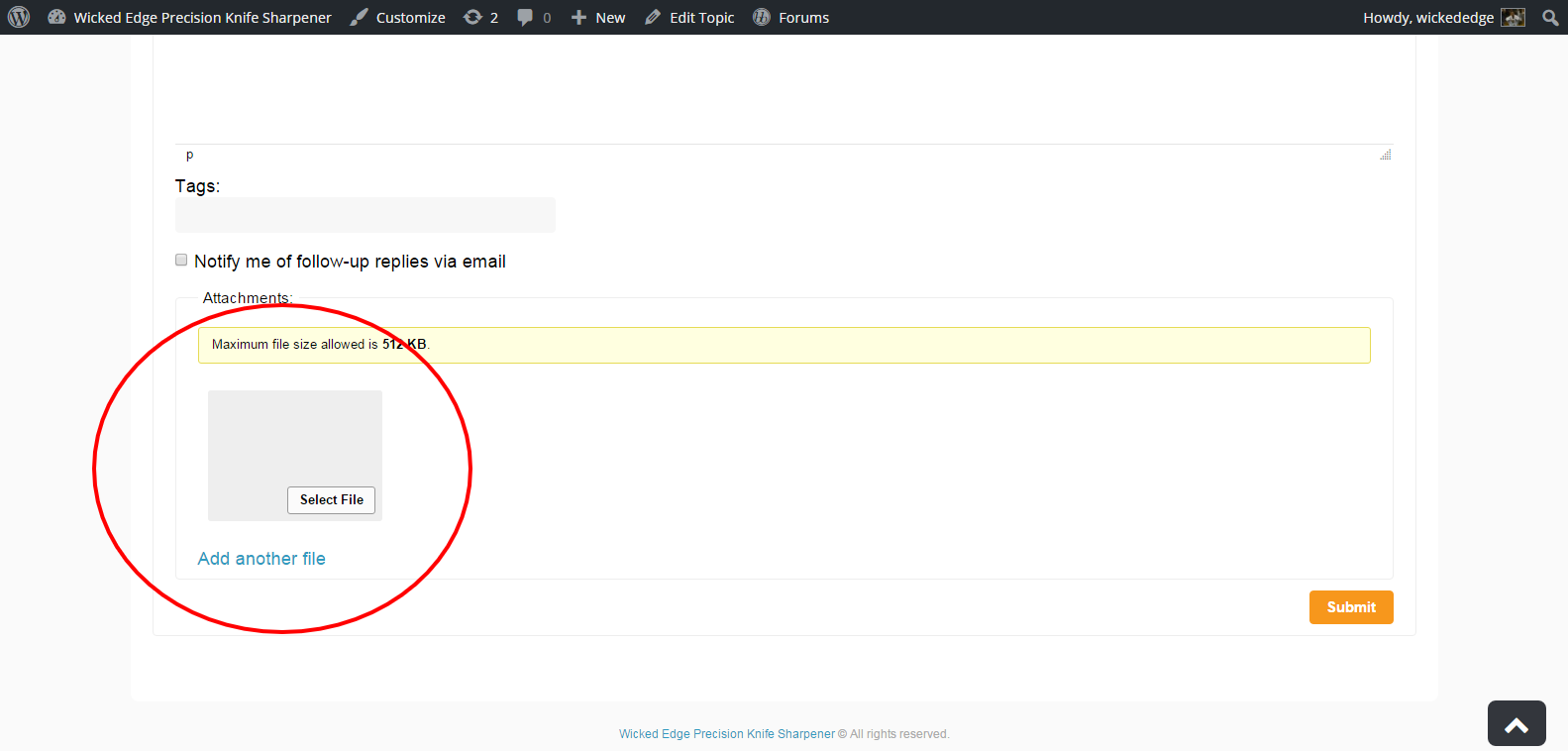
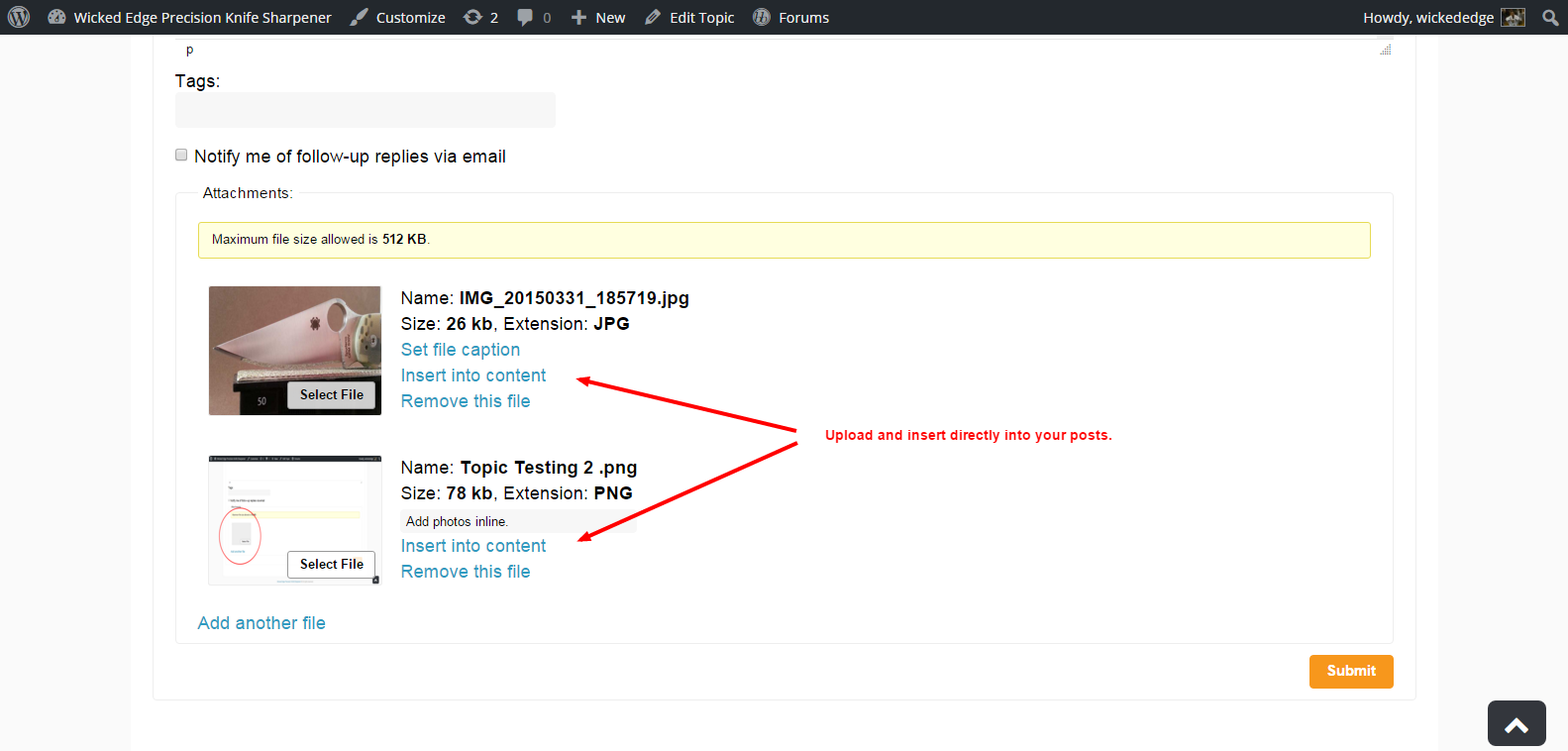

 <b></b><i></i><u></u>
<b></b><i></i><u></u>