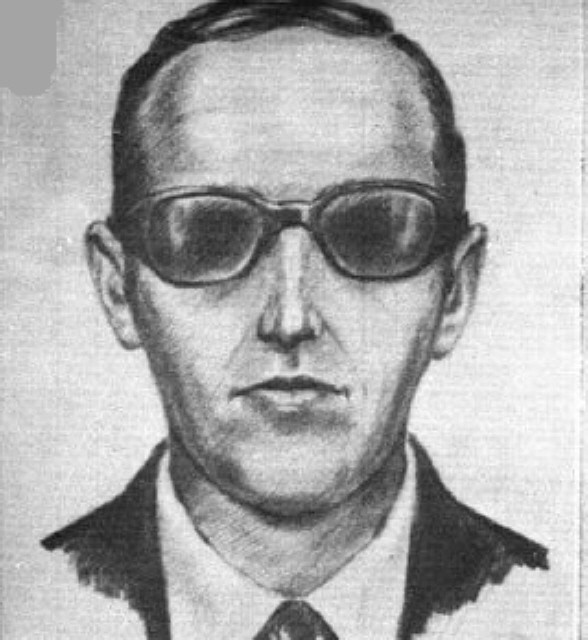Forum suggestions
Recent › Forums › Main Forum › Suggestion Box › Forum suggestions
Tagged: RazorEdgeKnives
- This topic has 41 replies, 12 voices, and was last updated 11/07/2017 at 9:18 am by
developer (ChrisB).
-
AuthorPosts
-
04/28/2016 at 8:41 am #33794
Figured I’d make a thread for any suggestions since I was going to make one of my own…
Chris/Clay, I’ve noticed whenever you hit the ‘thanks’ button it takes you to a new screen and you have to hit ‘back’ to get back to the thread. Is there any way to allow it to keep you on the same page?
Secondly, a multi-quote feature would be nice =)
Hopefully i’m not nitpicking… just figure it would help the overall experience be more like other forums/smoother for all of us!
5 users thanked author for this post.
04/28/2016 at 10:37 am #33795Not a complaint just a suggestion or observation; I am noticing that when I want to send a personal message and I “Click” on a forum members name and then “Send message”, the box that appears only offers one line of view for some reason. When I zoom in and out of the screen, the box stays the same and I end up having to go to “My profile”, “My Messages” and click on “Read Conversation” to view the whole conversation and the message I just posted. I have been typing my messages in word and then pasting them, simply because, I seem to only be able to see one line at a time in the previous way. It’s weird but reproducible. It seems to do it on my IPhone and Ipad as well. I am operating on Windows 10, with Firefox primarily, I have tried Internet Explorer and I can see four lines but no scroll bar appears. Thanks in advance!
Eddie Kinlen
M1rror Edge Sharpening Service, LLC
+1(682)777-16224 users thanked author for this post.
04/28/2016 at 10:53 am #33796Figured I’d make a thread for any suggestions since I was going to make one of my own… Chris/Clay, I’ve noticed whenever you hit the ‘thanks’ button it takes you to a new screen and you have to hit ‘back’ to get back to the thread. Is there any way to allow it to keep you on the same page? Secondly, a multi-quote feature would be nice =) Hopefully i’m not nitpicking… just figure it would help the overall experience be more like other forums/smoother for all of us!
I’ve pointed the DEV team to this thread, thanks for the feedback! For now, what I do when I want to thank a user is right click the Thanks button and have that open in a new tab. Then I just close the tab without even looking at it. That way I can stay on the same page and keep reading. I would like to see it fixed as mentioned!
-Clay
4 users thanked author for this post.
04/28/2016 at 12:16 pm #33801Secondly, a multi-quote feature would be nice =)
You can go back to the message you want to quote from, select the text fragment you want to quote and than click the quote button again. It will than quote that text at the cursor position.
Like this:
Hopefully i’m not nitpicking
No, you’re not. Hope this is a partial solution.
2 users thanked author for this post.
04/30/2016 at 7:49 am #33839I’ve pointed the DEV team to this thread, thanks for the feedback! For now, what I do when I want to thank a user is right click the Thanks button and have that open in a new tab. Then I just close the tab without even looking at it. That way I can stay on the same page and keep reading. I would like to see it fixed as mentioned!
That’s a great solution for now Clay!! Thanks!
You can go back to the message you want to quote from, select the text fragment you want to quote and than click the quote button again. It will than quote that text at the cursor position.
Now how did you figure that out?!! that works great! You can even do multiple quotes like this, I just selected Clay’s text above and hit “quote” and then selected yours and hit “quote” and it put them both in the narrative where I’m typing this. AWESOME!!!
04/30/2016 at 10:03 am #33843Now how did you figure that out?!!
By accident
1 user thanked author for this post.
05/05/2016 at 11:21 am #33918What happened to the set of icons displayed under the commentor’s username. That was a really convenient way to send PMs. Now you can’t even go to their profile to send a PM – you have to search for them in the member directory. Does this really need to be that inconvenient? Also, (and probably related) why did we all get demoted to “Participants” ? Is there some sort of upgrade happening that we don’t know about?
05/05/2016 at 2:40 pm #33921Never mind. Found my whoops.
05/09/2016 at 12:19 pm #33947Figured I’d make a thread for any suggestions since I was going to make one of my own…
Chris/Clay, I’ve noticed whenever you hit the ‘thanks’ button it takes you to a new screen and you have to hit ‘back’ to get back to the thread. Is there any way to allow it to keep you on the same page?
Secondly, a multi-quote feature would be nice =)
Hopefully i’m not nitpicking… just figure it would help the overall experience be more like other forums/smoother for all of us!
This is fixed! Now, upon clicking Thanks, you’ll stay in the same place, and you’ll see the Thanks count update.
Thank you for the suggestion, please keep them coming!
Working to make knife.wickededgeusa.com a great forum!
4 users thanked author for this post.
05/09/2016 at 12:24 pm #33948Not a complaint just a suggestion or observation; I am noticing that when I want to send a personal message and I “Click” on a forum members name and then “Send message”, the box that appears only offers one line of view for some reason. When I zoom in and out of the screen, the box stays the same and I end up having to go to “My profile”, “My Messages” and click on “Read Conversation” to view the whole conversation and the message I just posted. I have been typing my messages in word and then pasting them, simply because, I seem to only be able to see one line at a time in the previous way. It’s weird but reproducible. It seems to do it on my IPhone and Ipad as well. I am operating on Windows 10, with Firefox primarily, I have tried Internet Explorer and I can see four lines but no scroll bar appears. Thanks in advance!
This should be fixed, but let us know if you see any problems. You should now be able to see the entire private message.
Thanks for the suggestion!
Working to make knife.wickededgeusa.com a great forum!
2 users thanked author for this post.
05/09/2016 at 12:29 pm #33949What happened to the set of icons displayed under the commentor’s username. That was a really convenient way to send PMs. Now you can’t even go to their profile to send a PM – you have to search for them in the member directory. Does this really need to be that inconvenient? Also, (and probably related) why did we all get demoted to “Participants” ? Is there some sort of upgrade happening that we don’t know about?
For the set of icons under the user’s avatar, we’ll see if we can get those back. For background, they were causing some performance problems, although theoretically they shouldn’t. I agree they’re very convenient, and we should have them.
Working to make knife.wickededgeusa.com a great forum!
2 users thanked author for this post.
05/16/2016 at 11:37 am #34020What happened to the set of icons displayed under the commentor’s username. That was a really convenient way to send PMs. Now you can’t even go to their profile to send a PM – you have to search for them in the member directory. Does this really need to be that inconvenient? Also, (and probably related) why did we all get demoted to “Participants” ? Is there some sort of upgrade happening that we don’t know about?
This is fixed – you should now see the row of icons under each user’s avatar, including the PM shortcut.
Working to make knife.wickededgeusa.com a great forum!
05/16/2016 at 1:32 pm #34022Thanks!
I’ve got one suggestion as well: the fonts and font sizes are used are used rather inconsistently. For example, when I’m typing this text, I see it in Times new roman, but after I’ve posted it, it is displayed in Arial (or a similar font). This is not really the WYSIWYG on most WordPress implementations (like WordPress on WordPress.org, which hosts my blogs).
Also, quotes are shown in a larger size than the main text of a message.
This is an example quote
And texts of hyperlinks (example link) are also shown in a larger font size than the surrounding text.
Molecule Polishing: my blog about sharpening with the Wicked Edge
05/17/2016 at 7:32 am #34031Thanks for the suggestion, we’ll work on getting the quoted replies to be a consistent font and size.
Working to make knife.wickededgeusa.com a great forum!
1 user thanked author for this post.
05/17/2016 at 10:18 am #34036Is it just me or does any else think our “developer” looks an awful lot like D. B. Cooper? If you are Mr. Cooper you should probably change your forum picture and loan me some money. I’ll keep it between us.
Attachments:
You must be logged in to access attached files.
2 users thanked author for this post.
-
AuthorPosts
- You must be logged in to reply to this topic.