Extended Depth of Field Image Stacking
Recent › Forums › Main Forum › Welcome Mat › Extended Depth of Field Image Stacking
- This topic has 104 replies, 11 voices, and was last updated 05/23/2016 at 12:44 am by
 M1rrorEdge.
M1rrorEdge.
-
AuthorPosts
-
05/10/2016 at 11:58 am #33965
Wow! This is great! I’m excited to do the same thing soon. There is a learning curve but it doesn’t take long to figure it all out. Cliff, check out this jig (Here). It may be cheaper to make one out of a door hinge but I found this and thought to share it. It is a little pricey at $170.00, however, it would make life a lot easier and has the angles on it already. I figure that I could have it printed on a 3D printer for less and make it a little smaller and probably super glue magnets to it to hold the blade on and keep it straight. Because the microscopes are for metallurgy they usually have more clearance than biological microscopes so things like this jig can be placed under the objective lens. The angle towards the objective is critical and the photos come out much better when parallel to the edge. You just end up needing less photos. Temporarily, I have placed clay under the blade edge to support the angle I am trying to view. This helped me tremendously. Sorry, I can’t take pictures yet but I could hold my Iphone to the eyepiece.
Eddie Kinlen
M1rror Edge Sharpening Service, LLC
+1(682)777-1622Attachments:
You must be logged in to access attached files.
05/10/2016 at 12:25 pm #33967Is it normal for the imaging software to lag a fraction behind and be jerky when displaying movement?
Yes, according to your spec sheet at the higher resolution 1240×1024 the frame rate is 10 Frames Per Second (FPS), however, it also states that at 640×480, you can get a frame rate of 30 FPS which is all the human eye can see consciously anyway (Read Here-Very controversial). Drop your resolution and you will see it speed up and not be so “jerky”. At the end of the day, I would keep it at 1240×1024 and have better “still” images.
Eddie Kinlen
M1rror Edge Sharpening Service, LLC
+1(682)777-16221 user thanked author for this post.
05/11/2016 at 10:23 pm #33976Thanks for your extensive explanations, MirrorEdge.
What do you think of the following? My main challenge with my cheap Veho microscope, next to getting a good focus, is getting good lighting on the edge. One would say that’s not so difficult, but it is and really a matter of hit-and-miss. On a sunny day I can get far too dark images and in dimmed light the glare can be far too much. (A bit like in the left part of Cliff’s last photo – sorry Cliff
 .)
.)Would HDR be a way to improve the lighting? (I have some doubts here, since I wonder whether one or two stops – which HDR does on my camera – may not be enough to remove the glare.) I see Dino Lite also sell polarized USB microscopes. Would that help in this respect.
And just wondering, why did you get a cheap (at least it seems, 90x) Dino Lite USB microscope in addition to the metallurgical microscope? You explained this a bit, but I guess I don’t quite understand it, since you wrote you used the Dino Lite USB microscope with the eye piece camera. But why would you use a camera with a USB microscope? And the picture seems to show the eye piece camera in conjunction with the metallurgical microscope.
And a final question: does the long working distance aid in easing getting a good focus? Or is it just more versatile? (I usually put my Veho microscope directly on the blade, so the working distance is almost 0 and then I usually get the best focus.)
Molecule Polishing: my blog about sharpening with the Wicked Edge
05/12/2016 at 12:09 am #33979Would HDR be a way to improve the lighting? (I have some doubts here, since I wonder whether one or two stops – which HDR does on my camera – may not be enough to remove the glare.) I see Dino Lite also sell polarized USB microscopes. Would that help in this respect.
Not exactly; Two stops up and two stops down for a total of three photos is all that is required for High Dynamic Range (HDR). Otherwise known as, over exposed, under exposed, and just right. Lighting with a microscope is probably going to be our biggest challenge. HDR is a tool used AFTER the light reflection is captured with the camera, so, preparation of the subject prior to capture is critical. Yes, the Polarized USB scopes are very important for reducing glare (NERD WARNING: See this Video for more information). With your VEHO you do not have that option, however, if you were to purchase a 35mm circular polarized lens filter (Or Something like this “click” here) and where to place it in between the camera objective and the blade you would see an immediate improvement without the cost of a new USB microscope (See Here for more Info on this topic). This is why a Long Working Distance (LWD) in our application is very important. With a LWD you can compose and bathe the stage with just the right light, because, your objective lens is not sitting on the subject giving you room to place reflected light, diffused light, or additional external light from a flash light or multiple flash lights on to your subject. Our lighting options are amazing now with LED’s, however, you need the room to exploit it.
Note: We have embarked on a really tough journey my friends. The very fact we are photographing “Shiny Bevels” is a challenge in and of itself. These are some of the hardest objects to photograph because they reflect high amounts of light and are colorless.
And just wondering, why did you get a cheap (at least it seems, 90x) Dino Lite USB microscope in addition to the metallurgical microscope?
Because the Dino eye, Eye piece camera from Dino-lite has a magnification of 20x and my metallurgical microscope has the lowest objective lens with a magnification of 4X, when you multiply the two you get a magnification of 80X. This magnification, in my opinion is too close to the blade impressions in Thermoplastic (See Here) to see everything I wish to see, measure, and take a photo of (In the thermoplastic post read Clay’ s comment on magnification… he also showed photos). So, I exchanged my previous microscope for the lower magnification Dino-lite microscope that has LWD and polarization (See answer one) and the eye piece camera. As for the HDR and EDOF features I lost with the previous camera, I have regained them using Adobe Photoshop and Helicon Focus 6. With the added benefit that I can now use the software with my other digital photography and Cannon DSLR. Regardless of the capability of the metallurgical microscope there is still a need for a bench top scope that can take photos while the blade is still in the WickedEdge vise ( I can’t pick up the metallurgical microscope for this purpose). I couldn’t see any way around it, so, I decided I needed both. Because the previous USB scope was so expensive, I was able to get one new scope at lower magnification the eye piece camera and Helicon Focus 6 for the same price of the one scope.
Note: I do have a VEHO equivalent USB microscope as well. However, I am just not happy with the incorrect magnification rating, the lack of polarization, and most important, it’s inability to measure with the software (It can’t be calibrated). The dinocapture 2.0 software is amazing for measurement, comparisons of images and inspection. I, like many reading this post, have tried just about everything. I have three loupes (10x, 20x, 30x), a Carson 100x microscope, 60X (Iphone Microscope), a VEHO like (No name Scope), and now a metallurgical scope and a the new dino-lite. If someone had posted their findings like this, I could have saved some money and bought what I needed from the beginning. This is why I am sharing.
And a final question: does the long working distance aid in easing getting a good focus? Or is it just more versatile? (I usually put my VEHO microscope directly on the blade, so the working distance is almost 0 and then I usually get the best focus.)
This is exactly the point. With a LWD objective, you have more flexibility in your available lighting options. This is simply because you are not sitting right on the object. Because your objective lens is sitting sometimes .3 mm or less to the object, you can’t get any external light sources onto the subject of magnification and you are stuck with the light you have. With LWD you have more room between the objective and the subject for bouncing light off your subject blade edge by using external light sources, filters, or other glare reducers. The VEHO scope you are using I believe has a LED ring around the objective (probably like mine). The closer you get, the less light reaches your object because it is blocked by the scope itself. With a LWD you can place multiple lights at different angles to reduce the glare and compose the available light. Think literally, “like a micro photo studio”. WE have all the same variables in our application, just at a microscopic level.
With the dino-lite microscopes, you not only get polarization with some models but they also have different front lens covers that provide more options for manipulating light. (See Here for one example) My first dino-lite came with 5-6 of these covers (Here). My VEHO came with one that was glued to the scope. So, I had to improvise until I could save enough to purchase something better..
Eddie Kinlen
M1rror Edge Sharpening Service, LLC
+1(682)777-162205/13/2016 at 1:39 am #33983Here is a video I put together that shows how I came to my conclusion about Long Working Distance (LWD), how I modify my “VEHO like” camera for diffused light photography and video and use custom filters. This is how I have chosen to compose the light so I can see all the scratches at this magnification (Supposed 400X on camera, isn’t) and take advantage of HDR and EDOF. I hope you enjoy. See the links to the products shown in this video below.

LED Flight light (Here)
Helping Hands (Here)
“VEHO Like” USB Microscope Camera (Here)
Dino-Lite Stand for Scope (Here)
Eddie Kinlen
M1rror Edge Sharpening Service, LLC
+1(682)777-162205/13/2016 at 6:51 am #33985In this second video, I used my “copy paper” custom diffuser to take a video captured focus stack. I then used Adobe Photo shop to divide the video into individual layers. These layers where then exported as individual images onto a folder on my desktop, then those images where imported into Helicon focus 6 for rendering and composite focus stacking (All with my “VEHO equivalent” USB Microscope Camera set at 400x (Not actual) and my Windows 10 camera software. I agree, it is a few steps to accomplish, however, the computer does all the work for you. Instead of manually taking the photos, we can use video to do all the work. It ensures we can keep the camera still and capture all the details by keeping the focal point centered. I am expecting questions.
Yes, you can do all of this in Adobe Photo shop without Helicon Focus, however, I like the end result better in Helicon. By combining all these options, we can greatly improve our images.
Yes, this will work with any still camera, microscope that takes video, and our VEHO like cameras. That is the best part, anyone wishing to photograph a knife bevel can use this. The filters can be changed to colors, polarization lens, and other metallic light diffusers.
I plan to produce a separate topic for HDR, I admit, I must do some more research on the topic first (Check this site out if interested-Colin’s HDR photography tutorial (Here)

Eddie Kinlen
M1rror Edge Sharpening Service, LLC
+1(682)777-162205/13/2016 at 10:49 am #33989Thanks for you your extensive answer of my question, Eddie! As you may have guessed from my questions I’m a complete noob with regards to optics, but I am interested in edge photography.
Maybe I should postpone this question, since you wrote you want to open a separate topic on HDR but is my conclusion correct from your words that polarization probably has more effect on reducing glare than HDR?
And is it correct that you are saying that the advantages of a LWD camera are 1) the lens of the camera/scope doesn’t reflect light on the edge as much, thus reducing glare, 2) more flexibility with regard to lighting, since you need not depend mainly on the light the scope emits and 3) the ability to add various lens covers?
What I am also wondering is the following. You wrote that magnification is the biggest challenge (when I wrote reduction of glare was my biggest challenge
 ), but is my interpretation correct that you now got a metallurgical scope with a magnification of 80 (4 from the scope lens x 20 from the Dino eye piece) and a Dino scope with a magnification of 90?
), but is my interpretation correct that you now got a metallurgical scope with a magnification of 80 (4 from the scope lens x 20 from the Dino eye piece) and a Dino scope with a magnification of 90?And just wondering, what does a coaxial light cap do? I read the explanation on Dino Lite’s product page, but I am a noob with regard to optics and just didn’t understand.
Molecule Polishing: my blog about sharpening with the Wicked Edge
05/13/2016 at 10:51 am #33990Also very interesting videos on your custom light diffuser. I’m gonna see if I can do something similar. I’m not at home right now, so I don’t know whether I can remove the cover from the Veho scope without force. And I also don’t have the extra “ helping hands”. Focussing with the Veho scope is already a challenge. Usually I place the scope straight on the edge and then try to get a good focus. Do you think it will be possible to get a good focus without these “helping hands” once I’ve got the simulated LWD?
And what I am also wondering, some Dino scopes are labelled as having LWD, whereas others don’t. But if it is as simple as removing the cover, why don’t all of their scopes have a LWD? Or in other words, what is the actual difference between scopes having LWD and ones that don’t?
And a final question: in your first post you showed how Photoshop can do focus stacking almost automagically. In what respect is Helicon Focus an improvement?
Molecule Polishing: my blog about sharpening with the Wicked Edge
05/13/2016 at 1:34 pm #33991Maybe I should postpone this question, since you wrote you want to open a separate topic on HDR but is my conclusion correct from your words that polarization probably has more effect on reducing glare than HDR?
Yes, absolutely. We need to reduce the glare prior to HDR image processing, polarization will greatly help.
And is it correct that you are saying that the advantages of a LWD camera are 1) the lens of the camera/scope doesn’t reflect light on the edge as much, thus reducing glare, 2) more flexibility with regard to lighting, since you need not depend mainly on the light the scope emits and 3) the ability to add various lens covers?
- No, I am not saying that
- Yes, with your present USB Camera Scope
- Yes/No these are lighting covers not lens covers because our lens is too small, but I guess I could be done
What I am also wondering is the following. You wrote that magnification is the biggest challenge (when I wrote reduction of glare was my biggest challenge )
Magnification is a big challenge if you are wanting to see the edge clearly due to the limited focus depth and how small the micro chips and plate diamonds are. Glare is a challenge for all reflective imaging (We are basically looking into a mirror with a camera when we want to see the scratches). The better data input we give the computer, the better data out put and image we will get out. Reducing glare with polarization will help.
but is my interpretation correct that you now got a metallurgical scope with a magnification of 80 (4 from the scope lens x 20 from the Dino eye piece) and a Dino scope with a magnification of 90?
Yes, with the metallurgical scope I only have 80x and no ability to see anything less than a 80 magnification because of the limitation of the optics available when I am using the Dino-Eye piece camera (Only). I have two other eye pieces of 10x and 20x, and three other objective lenses of 4x,10x, 40x, and 100X (oil) still waiting on the 100x optical Dry lens, however, when I use the 10x and 20x eyepiece without the camera, I can’t see the images on the computer, measure, or take photos to share. It is difficult staring into the standard microscope eyepieces. I also want to use the dinocapture 2.0 software to measure while on the WickedEdge vise. I can’t put the metallurgical scope up on the vise, if I could I wouldn’t need another scope. The 90x dino-lite USB camera/microscope goes from 10x-90x and is perfect for the bench. Both the eyepiece camera and the Dino-Lite scope use the same software.
Do you think it will be possible to get a good focus without these “helping hands” once I’ve got the simulated LWD?
Yes, however, the “Helping Hands” hold the light or lights and a stand holds your scope steady so you can get the focus and keep it. This is very important. This was the first thing I learned. I showed this in earlier post on this topic. See Dr. Matt’s video in a earlier post.
And what I am also wondering, some Dino scopes are labelled as having LWD, whereas others don’t. But if it is as simple as removing the cover, why don’t all of their scopes have a LWD? Or in other words, what is the actual difference between scopes having LWD and ones that don’t?
My description and simulation of long working distance is just that (It is a example). There is much more to the long working distance (LWD). The internal optics are very different for a objective that states “Long Working Distance” and they cost more.. I was trying to show what advantage it would give someone looking to control the lighting on a USB Microscope if they could place the microscope further away from the subject of observation. I mentioned in a previous post, that if you needed to work under the microscope for say; soldering a electrical component to a circuit board the Long Working Distance would allow you the room under the objective lens to accomplish it. For our application it will allow us to add additional light, lenses, or other glare reducing options to improve our chances of taking a good photo.
And just wondering, what does a coaxial light cap do? I read the explanation on Dino-Lite’s product page, but I am a noob with regard to optics and just didn’t understand.
Basically, it bends the light much like a polarization does. It uses two bulbs on the USB camera to change the direction of light so you can see the imperfections on the surface of the object you are viewing. All adapters or image filters are all about reducing glare and manipulating the light so you can get the best image out. This is the value that a dino-lite camera provides over the cheaper solutions we all have gone to first.
The only bad question is one not asked Mark. If I don’t have the answer, I will go “fishing” for it. The internet is a beautiful thing. You can find just about anything. I am self taught for the most part, I always look for reasonable solutions to complex problems and I always search for two or more sources saying the same thing for confirmation. If I have the opportunity, I ask some who knows or has had experience solving the same problem. That is why I am taking so much time answering these questions. If I help just one person, than it is worth it. I have learned so much from many others. It’s time for me to starting giving back more than I have taken.

n your first post you showed how Photoshop can do focus stacking almost automatically. In what respect is Helicon Focus an improvement?
It is my opinion that they both serve the same purpose and accomplish the same thing well. I believe Helicon is a little better just from my week of experience with it. Adobe seems to take much longer. Helicon Focus just helps with the focus stacking and seems easier with more options. You can accomplish the same results with Adobe Photoshop.
Eddie Kinlen
M1rror Edge Sharpening Service, LLC
+1(682)777-16222 users thanked author for this post.
05/14/2016 at 2:25 am #33993Round 2 for the Scope and cam software. Honestly its horrible. I did order that cool cellphone mounting adapter and Im betting with a remote trigger off a selfie stick I can get images x10 better then those below.
The good news is the image quality from the scope itself is awesome and Im definitely curious to see what that dry x100 does when you get it. The other good news is the Helicon software works effortlessly. I have tried a few adjustments but without exceptional image quality to imput its just stabbing in the dark.
All images were shot in the largest format my 2mp camera offers, then adjusted in Picasa before stacking. I suppose I should be using Lightroom for image correction rather then picasa?
Here is my mirror polished Delica that Clay had ran tests on to see what lateral sharpening did… My image shows the same buckling and tearing at the apex. Already this is leading me to a new understanding(guessing) of how steels behaves at a micro level during the act of sharpening.
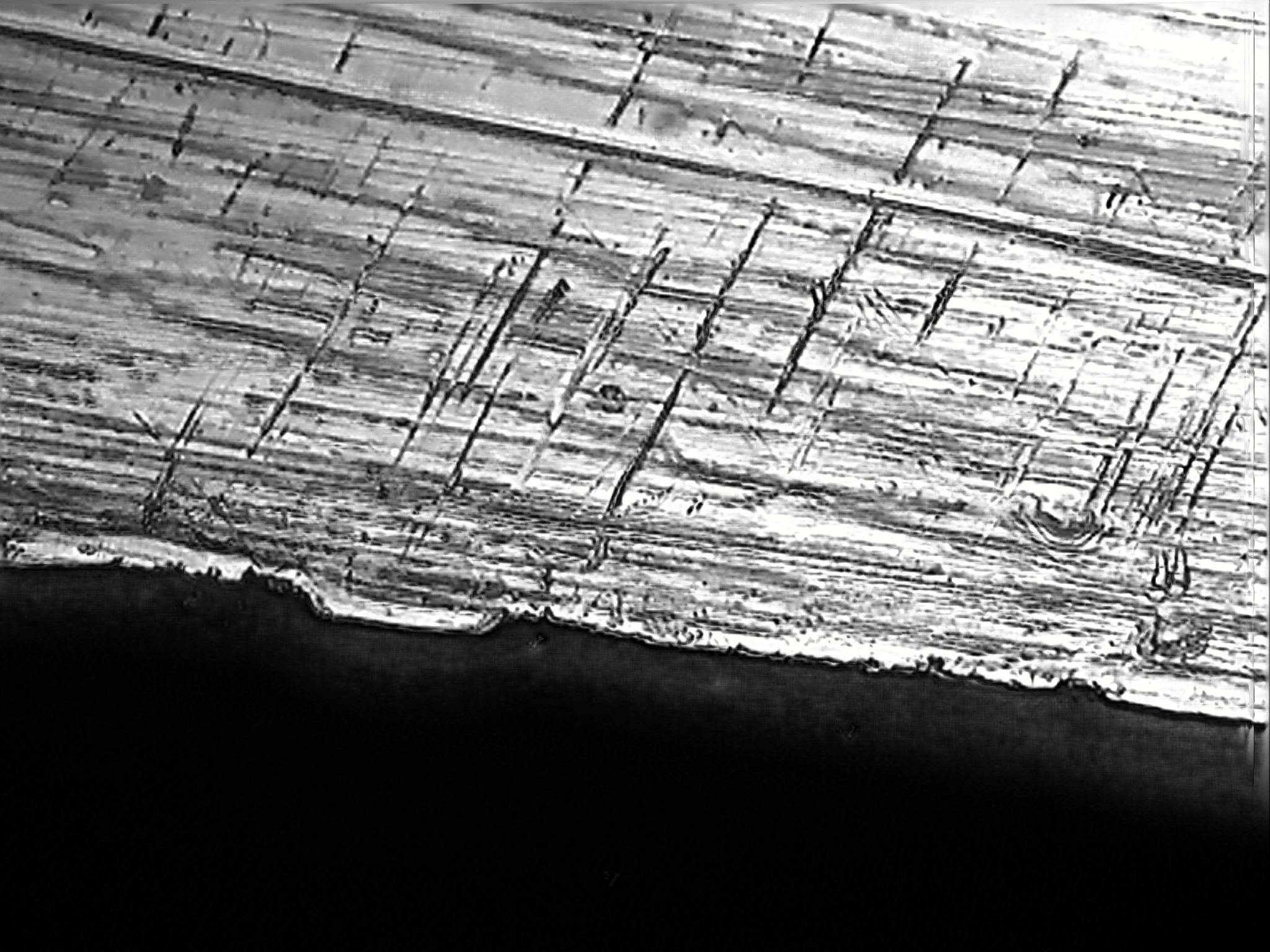
Attachments:
You must be logged in to access attached files.
05/14/2016 at 2:40 am #33995Heres another attempt that came out a little better? Maybe I tried stacking too many in the one above…
This is from a CRKT Ripple that I sharpened to the best of my ability early on…clearly I have more to learn.
x800, exposure adjusted, composite of 9 images.
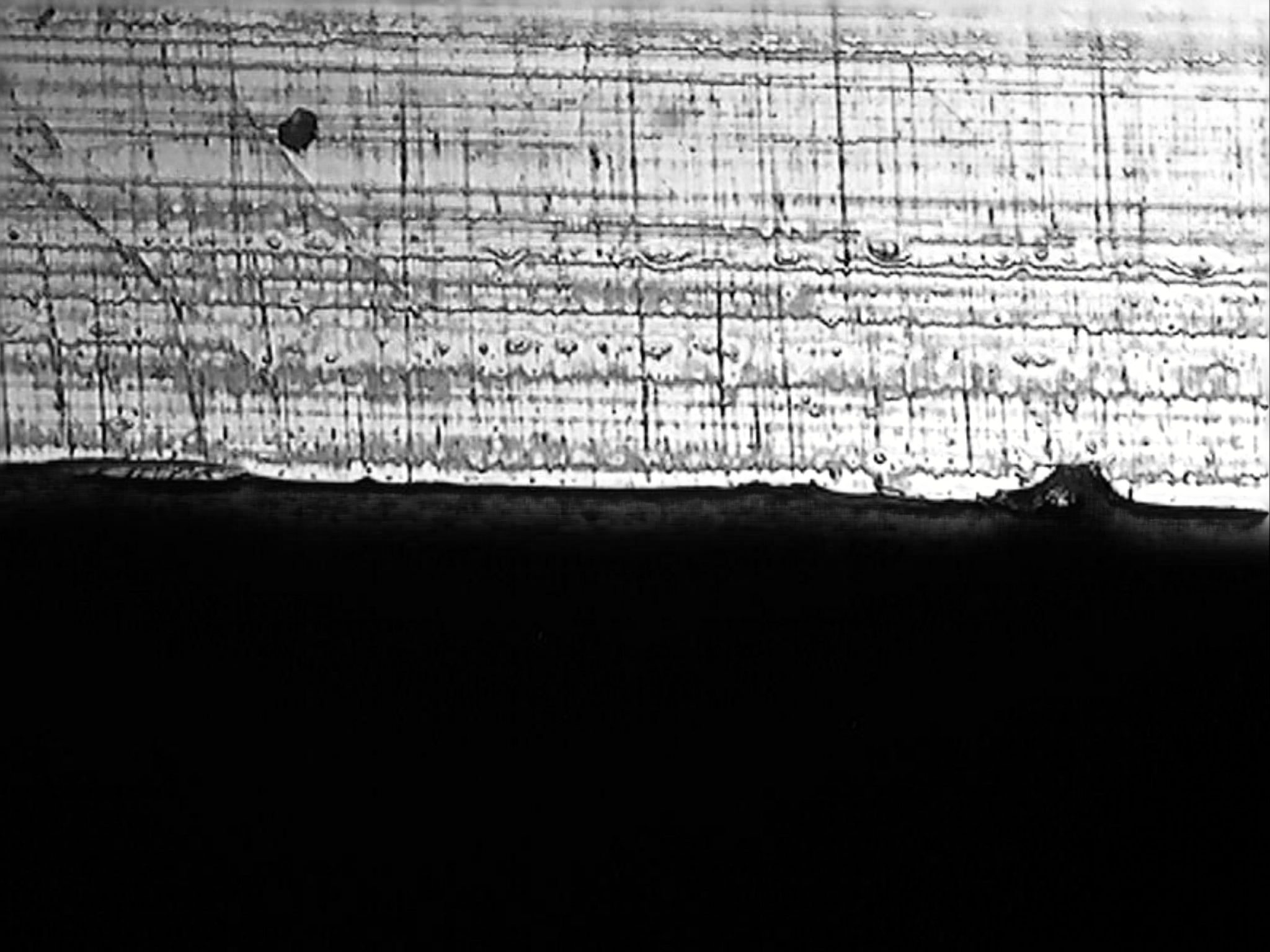
All this glorious detail is crystal clear when viewed with the naked eye through the scope. Its getting a picture that is really showing itself to be the difficult part. I do have polarizers and filters to play with along with lots of knobs and levers
 but for now the next step is to increase the digital resolution before I go into fine tuning those adjustments.
but for now the next step is to increase the digital resolution before I go into fine tuning those adjustments.Last thought for tonight…I had to take off the “specimen table” for maintenance and had one of my moments of clarity. Im thinking of removing the table and trying to use a set of 3rd hands adjustable clips to hold and adjust the knife for viewing. Im finding on my setup there is not much clearance to tip the blade verticle etc, and adjusting the angle to get that optimum light reflection is a pain. Having it clipped into arms may be the ticket….Aloha, Cliff
Attachments:
You must be logged in to access attached files.
05/14/2016 at 2:46 am #33997WOW! Big improvement Cliff, that looks great! Hopefully my eyepiece camera will come in this weekend. I am having similar issues. I am seeing better images with my eyes than through my camera at the moment.
Eddie Kinlen
M1rror Edge Sharpening Service, LLC
+1(682)777-162205/14/2016 at 1:04 pm #34003I went out this weekend to the local camera shop and found a 52mm circular polarizer for demonstration. My camera stuff is back home in Texas. I created this video to show the value of having more room under the objective lens (A.K.A. Long Working Distance) on a USB Camera and how a polarized lens filter can reduce the glare significantly when taking photos or video. Let me know what you think! You can find the polarizer used in this video (Here). I can’t over emphasize the need for a stand to hold your camera. This frees up your hands to focus, hold other lights, and in this case, a lens filter. Sorry for the minor synchronization issue in the video, I am still experimenting with “Picture in Picture video” Cheers!

Eddie Kinlen
M1rror Edge Sharpening Service, LLC
+1(682)777-16221 user thanked author for this post.
05/14/2016 at 4:11 pm #34006I agree with Eddie, Cliff. Great pics and a big improvement over the previous ones! And do I understand it correctly you didn’t use any filters? I’m particularly curious how the polarization filter will work. And what other filters do you have?
Molecule Polishing: my blog about sharpening with the Wicked Edge
05/14/2016 at 4:18 pm #34008Thanks Eddie, that’s an impressive case for the use of a polarization filter. Do you know if that filter will also work with a Dino Lite scope that doesn’t have polarization built in? Or does Dino Lite provide their own polarization filters for scopes that don’t have this ability built in?
Molecule Polishing: my blog about sharpening with the Wicked Edge
-
AuthorPosts
- You must be logged in to reply to this topic.


