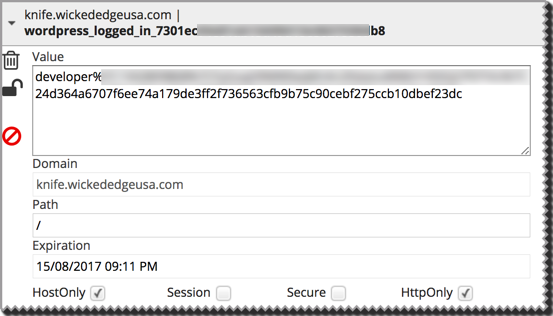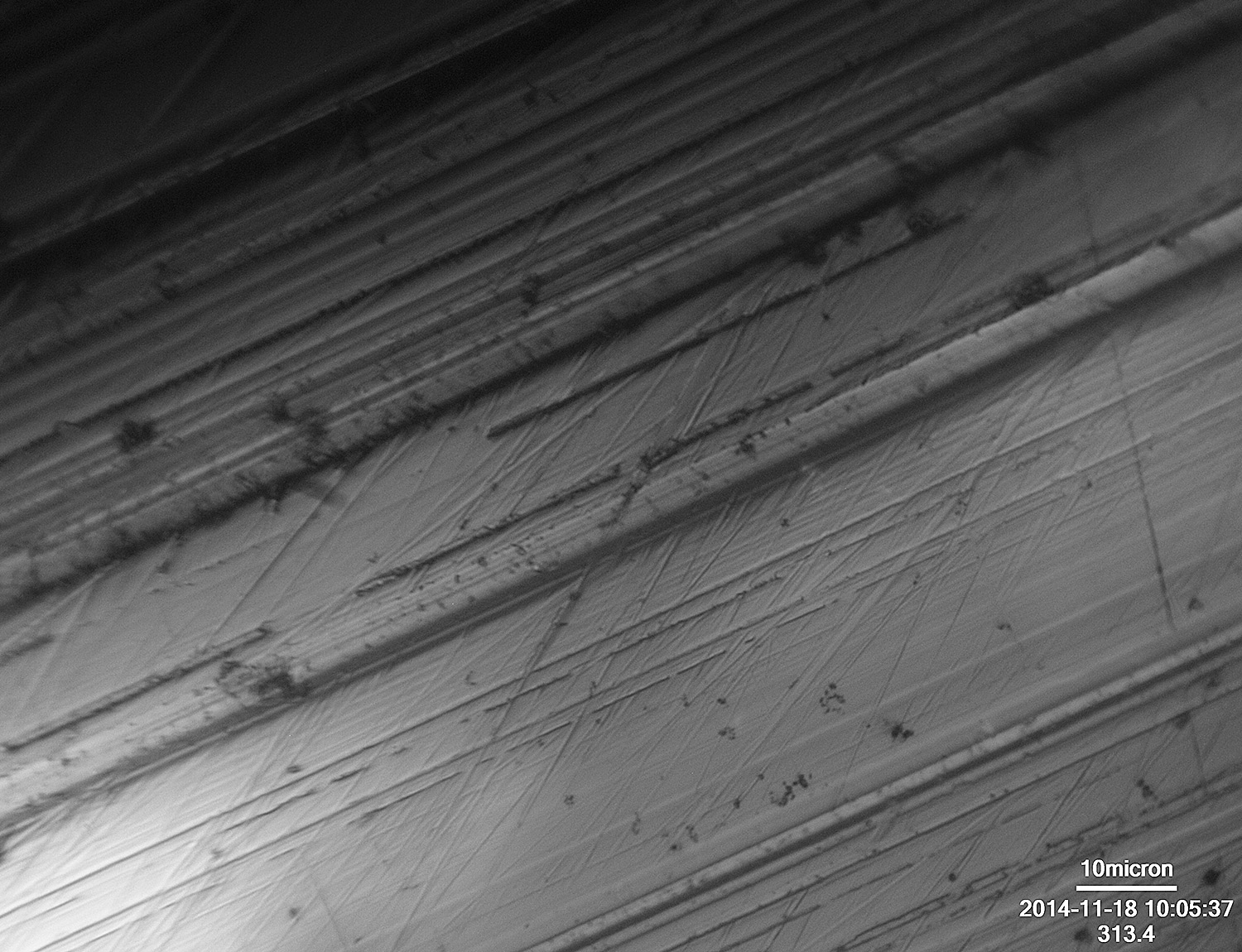Cookie(s) of WE forum?
Recent › Forums › Main Forum › Off Topic › Cookie(s) of WE forum?
- This topic has 11 replies, 4 voices, and was last updated 08/07/2017 at 10:06 am by
Mark76.
-
AuthorPosts
-
08/04/2017 at 4:46 am #40451
Many web sites use cookies. Forums often do so in order to store your user name and password (hopefully encrypted) and/or the date you last logged in.
I use ccleaner, which is a tool to clean up my computer. I can exclude selected cookies so that I don’t have to log into a forum again after running ccleaner. However, I don’t know the name of the cookie the WE forum uses, so every time after running ccleaner I have to login again.
Does anyone (Chris?) know which cookie(s) the WE forum uses?
Molecule Polishing: my blog about sharpening with the Wicked Edge
Attachments:
You must be logged in to access attached files.
1 user thanked author for this post.
08/04/2017 at 11:48 am #40452wickededgeusa.com (but, not knowing your browser or cookie manager, you might want to look for something under wordpress.com)
08/04/2017 at 12:03 pm #40453There is a Chrome add-on called Edit this Cookie: https://chrome.google.com/webstore/detail/editthiscookie/fngmhnnpilhplaeedifhccceomclgfbg?hl=en and here is their website: http://www.editthiscookie.com/. You can use it to identify and edit the cookies of the page you are on.
-Clay
2 users thanked author for this post.
08/04/2017 at 5:23 pm #40463Thanks! It seems to work.
Molecule Polishing: my blog about sharpening with the Wicked Edge
08/05/2017 at 8:27 am #40465Hi Mark,
I’m glad ‘Edit this Cookie’ is working for you; it’s a tool I use frequently. It does allow you to flag certain cookies to be preserved whenever you delete other cookies.
Regarding sessions (keeping you logged in to the forum) the cookie doesn’t actually store your username and password, it has a token with an expiration date/time, and you’ll be able to come back to the forum anytime without re-logging in, until either the cookie expires or is deleted.
We use cookies in instances where it’s helpful for the user experience. For example, if you use the Product Comparison feature on the website, and then click the dismiss button, a cookie has stored the URL of the page you were on before going to the comparison page, so it’ll send you right back where you were, and that wouldn’t be possible without a cookie.
Some sites get deservedly bad reputations for misusing cookies in various ways. We certainly don’t do that.
Working to make knife.wickededgeusa.com a great forum!
08/05/2017 at 8:31 am #4046808/05/2017 at 1:57 pm #40473Chris, “Edit this cookie” defintely works. What I am wondering is that there are apparently two types of cookies: ones that are stored on your local harddisk (and deleted by ccleaner) and ones that are managed by “Edit this cookie”. Where are these latter ones stored? On the server or somewhere else?
Molecule Polishing: my blog about sharpening with the Wicked Edge
08/05/2017 at 7:24 pm #40474All of the cookies are local to your browser (your computer’s hard drive). There aren’t any stored on the server or elsewhere. Can you let me know which cookies you’re seeing that seem to be outside your computer?
Working to make knife.wickededgeusa.com a great forum!
08/06/2017 at 10:50 am #40475I don’t know exactly what you mean with cookies that seem to be outside my computer. I can see the ones that are on my computer and I can show you which ones they are.
I ran ccleaner and it removed the majority of the cookies. The following ones remained:
Then I opened the forum (knife.wickededgeusa.com – I didn’t have to log in) and ccleaner showed the following cookies. Not all of them are from the wickededge page (since the browser first opened my home page), but I guess one of them should be:
Do you happen to know which one?
Molecule Polishing: my blog about sharpening with the Wicked Edge
08/06/2017 at 12:40 pm #40476Mark … None of those cookies look like they are set by wicked edge. Again, not familiar with CCleaner nor do I know what browser you are using. However even just visiting the wicked edge forum (without logging in) should still set a cookie. While I normally use Safari, I did a couple screen shots using Firefox (as it shows the breakdown of the cookies set more completely than Safari). First one shows the cookies set by just visiting the forum. Second shows the additional cookies set by logging in. You will see that you should be looking for anything labeled knife.wickededge.com or wordpress (some browsers will also show the cookie as just wickededge.com) Suggest you look for the cookies using your browser prefs, rather than Cleaner to identify them.
Attachments:
You must be logged in to access attached files.
08/07/2017 at 2:06 am #40506Mark … None of those cookies look like they are set by wicked edge. Again, not familiar with CCleaner nor do I know what browser you are using. However even just visiting the wicked edge forum (without logging in) should still set a cookie.
What you are writing confirms my presumption: that either ccleaner doesn’t show all cookies or that a cookie (or maybe not a cookie, but the information inside it) is stored on the server. I’ve delved into it further and I think ccleaner doesn’t show all cookies. This is because I found another way to show cookies (in Chrome, which I use) and this clearly does show cookies from the Wicked Edge site on my hard disk.
I have to delve into this further, because apparently ccleaner uses two types of cookies: ones it shows and deletes and ones it doesn’t. Also, the tool that Clay recommended seems to work differently on these different types of cookies. Once I’ve found out more (or does anyone else know more?), I’ll let you know.
Molecule Polishing: my blog about sharpening with the Wicked Edge
08/07/2017 at 10:06 am #40509These are the knife.wickededgeusa.com cookies stored on my computer:
I’ve still got no idea why ccleaner doesn’t show them and what the difference is with other cookies.
Molecule Polishing: my blog about sharpening with the Wicked Edge
-
AuthorPosts
- You must be logged in to reply to this topic.