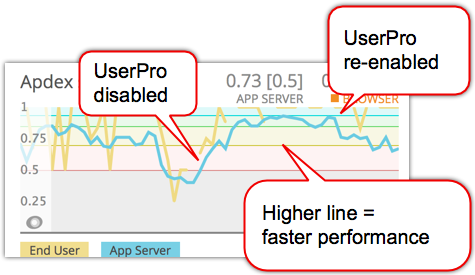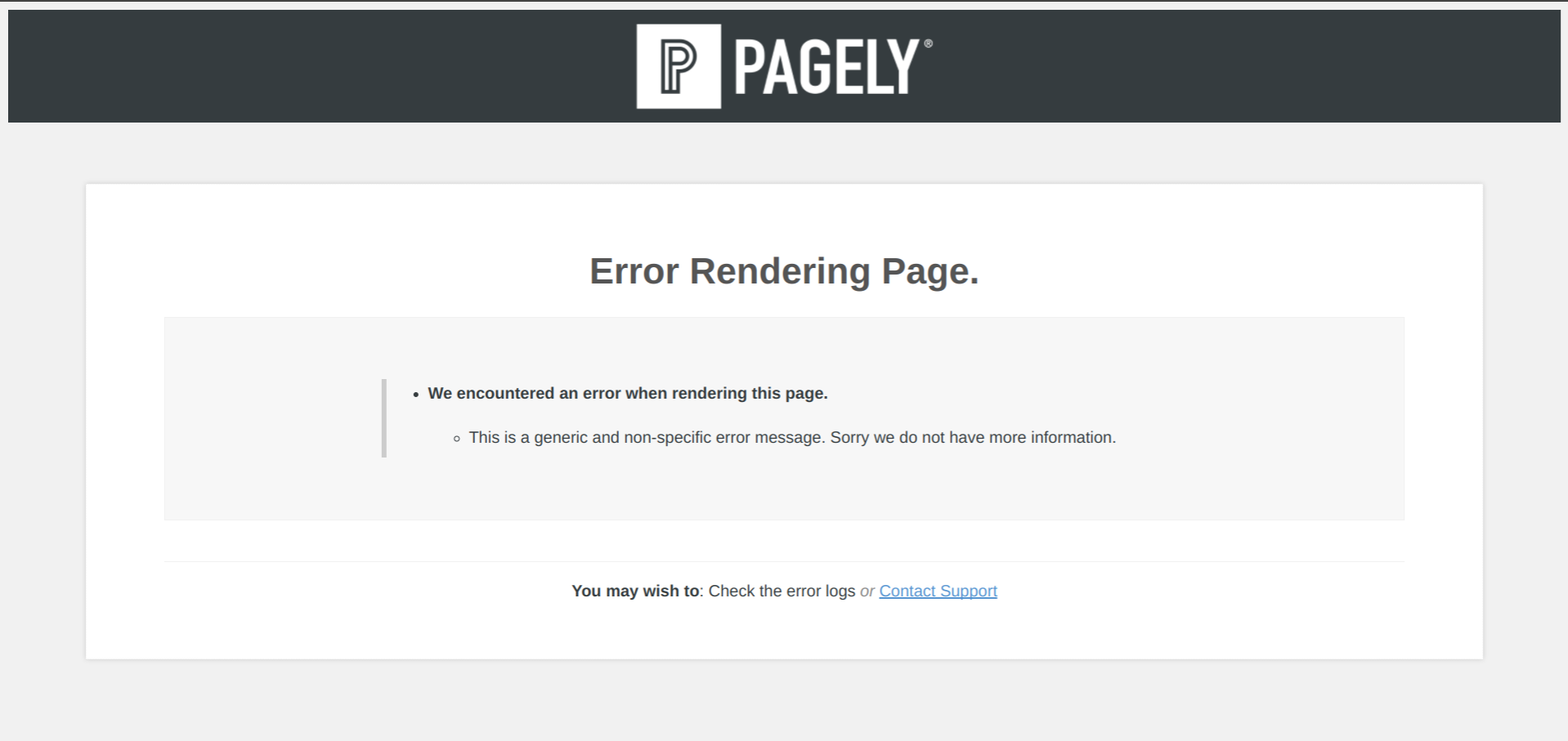FYI, Some coming-soon forum maintenance, could cause temporary issues
Recent › Forums › Main Forum › Suggestion Box › Forum Usability Notes and Requests › FYI, Some coming-soon forum maintenance, could cause temporary issues
- This topic has 21 replies, 5 voices, and was last updated 12/22/2017 at 9:52 am by
 Marc H (Wicked Edge Expert Corner).
Marc H (Wicked Edge Expert Corner).
-
AuthorPosts
-
12/11/2017 at 12:22 pm #42594
We need to perform some maintenance on our wordpress backend. When we do this, the “best case” scenario is that users won’t even notice most of the changes. However, it’s more likely that a couple of things will “break” temporarily, and we’ll need to fix them.
I’ll post an update here after the maintenance changes have been made, and then we can use this thread for you to report anything that’s not working correctly.
Thanks!
Working to make knife.wickededgeusa.com a great forum!
Attachments:
You must be logged in to access attached files.
1 user thanked author for this post.
12/11/2017 at 3:36 pm #42604There are some remaining tweaks we’ll make to some appearance items, but the maintenance and upgrades are now complete.
Working to make knife.wickededgeusa.com a great forum!
3 users thanked author for this post.
12/11/2017 at 4:27 pm #42607I find it different in this reverse orientation of the Forum. That I can get used to that over time. I would prefer though the post’s author’s name be in “black” and their forum affiliation or position be in “blue” The blue is harder to catch my eye than the black.
Marc
(MarcH's Rack-Its)1 user thanked author for this post.
12/11/2017 at 4:52 pm #42608Chris in the “Recent Topic” view everything is on the right but pretty much the same. I would prefer screen name in black, and to have everything on the left for consistency and ease of use, in all the screen views.
In the thread view for the specific topic, the blued box all-the-way at the top stating the last participant to the tread is really of little value, IMO. It just references the participant and you still have to scroll all the way down to the bottom of the thread to see how the participant participated. Also there is the double line redundancy of the icons??
Marc
(MarcH's Rack-Its)1 user thanked author for this post.
12/11/2017 at 9:00 pm #42622We need to perform some maintenance on our wordpress backend. When we do this, the “best case” scenario is that users won’t even notice most of the changes. However, it’s more likely that a couple of things will “break” temporarily, and we’ll need to fix them. I’ll post an update here after the maintenance changes have been made, and then we can use this thread for you to report anything that’s not working correctly. Thanks!
For a bit more background on the maintenance changes: We’ve continued to see slow performance / slow page loads on the forum. And it’s looking like one of the plugins we’ve used heavily is the culprit (UserPRO), as well as being the culprit for sub-par Private Messaging.
What does this mean?…
- In the near-term (next several days) we’ll be status quo with slower page loads. In the meantime, we’ll be plotting a plan either for life without UserPRO, or at least a different life with it, if we can speed it up.
- In the mid-term (a week or so away) you’ll notice several differences in the appearance of a few parts of the forum, namely PMs, profiles and avatars.
- In the longer term, we should achieve significantly faster page loads and more stable performance.
Working to make knife.wickededgeusa.com a great forum!
Attachments:
You must be logged in to access attached files.
3 users thanked author for this post.
12/12/2017 at 2:51 pm #42714So, I try and click on links to other pages… like from that post I created yesterday, and I get this…
…. just me?
Attachments:
You must be logged in to access attached files.
1 user thanked author for this post.
12/12/2017 at 3:06 pm #42716So, I try and click on links to other pages… like from that post I created yesterday, and I get this… …. just me?
This is a symptom of the performance problems we’ve been seeing, unfortunately. So, it’s hit-or-miss that we’ll sometimes run into page load errors; at times, the servers are too bogged down to respond fast enough, leading to that error page.
Apologies for the problems, and it’s why I have a sense of urgency about making a couple of changes that will make us do a couple of things differently, like private messages, but overall should significantly improve speed and stability for the forum.
Working to make knife.wickededgeusa.com a great forum!
2 users thanked author for this post.
12/12/2017 at 3:11 pm #42717Ok… been that way since the upgrade… it’s never loaded. (I’ve tried many times).
Also, I click on any users name to see their profile… it says… Page Not Found.
3 users thanked author for this post.
12/12/2017 at 3:15 pm #42718Ok… been that way since the upgrade… it’s never loaded. (I’ve tried many times). Also, I click on any users name to see their profile… it says… Page Not Found.
cbwx34 I’m going to temporarily disable something in 1 minute, if you’re available, to see if that allows the page to load for you. Please let me know if that timing works for you.
For everyone who reads this, it’ll temporarily make some things look funky.
Working to make knife.wickededgeusa.com a great forum!
1 user thanked author for this post.
12/12/2017 at 3:35 pm #42719So… it worked… but I couldn’t log in… it just said userpro=login or something like that.
Now I can login… but the page once again doesn’t load.
2 users thanked author for this post.
12/12/2017 at 5:06 pm #42779link in forum not loading…get page error after long wait @7PM EST
Marc
(MarcH's Rack-Its)2 users thanked author for this post.
12/12/2017 at 9:43 pm #42788We’re working now, to undo some of the areas of the forum that rely on the userpro plugin. Once that’s done, we’ll remove it, and from our testing, it looks like that will fix the errors and slow page loads.
Here’s an overview of what will be affected, although most of the changes are pretty subtle.
- Registration (new user signup) and login pages. The URLs will change, as well as the appearance.
- Author ‘avatars’ on topics and replies (we’ll have to re-upload our profile images).
- Private messages (the URL, as well as the appearance, and the appearance of the email notifications).
- User profile pages (URL, and appearance).
Working to make knife.wickededgeusa.com a great forum!
1 user thanked author for this post.
12/13/2017 at 2:29 am #42839Here everything works fine now, with the exception that PM’s are not available.
I also noted in the accounts section that my postal code is not correct anymore. (I do have a rather oddly formatted postal code, because it’s Dutch.) Has there been some kind of conversion that did no go well 100%? And when I view my address, the postal code is shown after the country name instead of before or after the name of the city I live in.
Molecule Polishing: my blog about sharpening with the Wicked Edge
1 user thanked author for this post.
12/19/2017 at 9:01 am #43223Mark76 – Thanks for the note. Yes, something didn’t go well when we updated a couple of our wordpress plugins to the newest version. For PMs, the indexing seemed to get messed up, where user profiles and PMs weren’t appearing correctly. This all seems to have come from an issue with the UserPro plugin that we were already planning to abandon, and so it’s probably easiest just to move ahead with that plan, than to try and repair it. We do have backups of the site, prior to the updates, that we could revert to, it’s just more work to go that route than to put the effort into more permanent fixes for the forum, in my opinion, although I’m always open to suggestions.
Working to make knife.wickededgeusa.com a great forum!
1 user thanked author for this post.
12/19/2017 at 9:23 am #43224Hey Chris, as of late I have found the Forum to be moving considerably slower then normal. It seems it takes a much longer time to submit or post a response or to navigate to a link embedded in a thread. The PM function is missed, of course. I’m sure what ever you do to move us on is better than where we’re at now. Thanks for your care and effort.
Marc
(MarcH's Rack-Its)1 user thanked author for this post.
-
AuthorPosts
- You must be logged in to reply to this topic.