I need a Veho usb microscope stand
Recent › Forums › Main Forum › Knife Photos › I need a Veho usb microscope stand
- This topic has 18 replies, 7 voices, and was last updated 04/01/2012 at 7:47 am by
Mark76.
-
AuthorPosts
-
01/26/2012 at 2:50 am #1450
I have a 20-400x Veho microscope but it is not stable enough to take good high mag pics. Can anyone recommend a vertical stand with fine adjustments?
01/26/2012 at 11:33 am #1453Yeah, focusing the Veho at maximum magnification can be tricky!
Try a quick google image search of “microscope stands”. There are a lot of stands out there which can also give you some ideas for a simpler DIY version.
I’m thinking of one now, too…..
One of the things I do with the veho on the WEPS is to use it while the knife is still clamped. I simply hold it against the blade and fiddle with the focus. All my WEPS pictures are taken that way.
01/29/2012 at 10:55 am #1473Hi Babo,
I got a Veho VMS-004 in today. I was impressed with the pictures Tom presented on his blog and he recommended it to me.
Initially I had great trouble with it. Partly that was because the manual sucks. And partly it was because the microscope suggests more than it can do: the microscope features a scale, with markings from 20 to 400 on it, that is quite misleading. It suggests that you can optically zoom continuously from 20x to 400x. But that is not the case. Instead, there are two fixed magnification levels, one about 20x and one about 400x.
There is a good review at Amazon, http://www.amazon.com/review/R1IGLAHE0T8Y8L/ref=cm_cr_pr_viewpnt#R1IGLAHE0T8Y8L . This points out these issues and also tells you that basically you get the best pictures by simply placing the clear plastic end of the microscope directly on the knife (as Tom also pointed out). Then it is a matter of fiddling with the zoom wheel to get the exact focus. This took me a couple of hours to find out.
But since the best way of taking photographs is to place the microscope directly on the knife, I really wonder whether you need a vertical stand. (By the way, my microscope came with a stand, but it is not adjustible.)
Anyway, without a stand I was able to take pictures of the edge of a knife at 20x magnification:
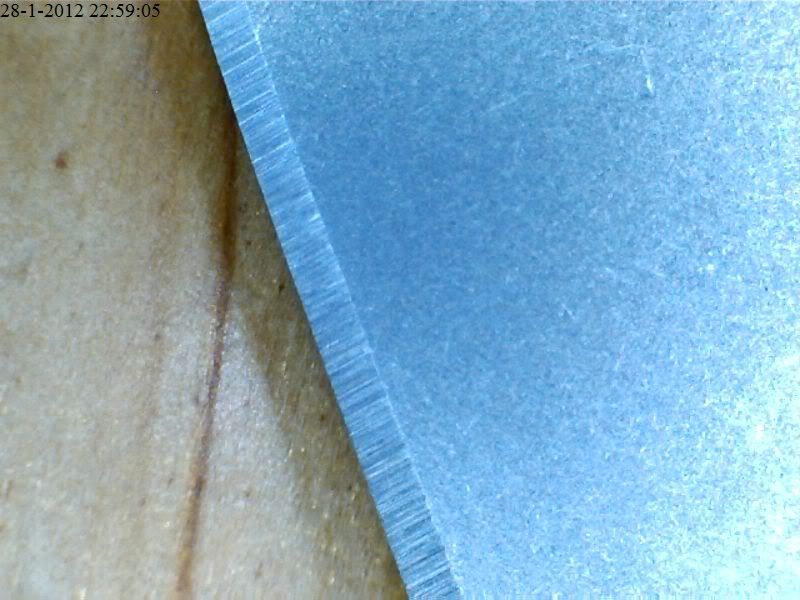
And at 400x magnification:

The Veho microscope certainly isn’t something you would use in a professional environment. However, after having dealt with its oddities, I find it quite useful and definitely worth the money (EUR 40, which is about $50).
It was my intention to also use it for viewing multi-bevel edges (which can be the basis for convex edges). I will still do that and post pictures here, but unfortunately I suddenly developed a weird shoulder injury (called a bursitis) that will prevent me from using the WE for a couple of weeks 👿 .
Success with your microscope and looking forward to see some pictures!
Mark.
Molecule Polishing: my blog about sharpening with the Wicked Edge
03/02/2012 at 3:49 am #1810Mark – I had a similar experience to you. I’ve got a Dino-Lite microscope – which may be the same scope as the Veho, but with a different case. I have the same issues as you noted about the zoom – it isn’t a continuous zoom from 10x-400x. There are two ranges, the low end is 10x-50x, and the high end is about 200x-400x. Not bad, just not what I was expecting…
I also get the best results by just pushing the plastic front protector up against the knife. I’m going to get a stand for mine because I’m finding that I can’t hold the scope still enough to get good pictures, especially when the light isn’t perfect.
TedP
03/03/2012 at 8:00 am #1823If anyone finds a stand that works, please post the information here.
I too am having problems holding the microscope freehand at the right angle and keeping it focused long enought to hit the software capture button. Besides the focus, it seems hard to get the angle so that the microscope does not give an image that is washed out or full of cloudiness caused by reflections.I have thought of making a block to attache the base that comes with the unit to raise it enough so that I can capture images while the blade is in the WE clamp. There just is not much room to put anything and still be able to get the camera right up against the blade.
Phil
03/03/2012 at 9:01 am #1824In answer to PhilipPasteur:
I haven’t found a perfect solution to this yet but a couple of things help.
In a previous post, Clay wrote that he takes the blade out of the vise and pushes it partially into modeling clay to take a photograph. I started doing that myself with Play-Doh. It helps.
Also Tom wrote that, with the blade still in the vise, he holds the base of the Veho to the WEPS vise to take the photo. I’ve used this method too and it also helps. I added that – I hold the base of the Veho against the WEPS clamp with my right hand while using my left hand to GROSSLY focus and position the edge of the blade on the screen. Then I move my left hand to the mouse to be ready to click on the pull-down menu to take a photo. I discovered that I can do some fine focusing by lightly squeezing or releasing pressure on the scope base with my right hand. And when I’m satisfied, I click the photo. I don’t know if I explained this very well, but it’s working for me.
If you ever discover a stand that works, or a better way to do this, please let us know. Everyone seems to be a little frustrated with this.
03/06/2012 at 1:10 am #1858Clay seems to have some kind of stand that he uses in at least one of his videos. I am not sure that it is the VEHO in that stand though. I am hoping that he will tell us what he uses.
Phil
03/12/2012 at 12:31 am #1877I recently got this Dino-Lite Stand, Model # MS34B-R2.

It’s made for the Dino brand of microscopes but the Veho 400X fits well enough. A little tight but it works just fine. The wheel knobs act like a fine adjustment that solves the problem of movement while focusing at the 400X magnification. It’s not adjustable enough that you can use it to photograph your knife edge while it’s still in the WEPS vise, which would be great if anyone knows of such a stand. You have to take the knife out of the vise and put it on the base of the stand under the scope, the way you may have seen Clay doing on one of his videos with his microscope stand. This stand costs about the same as the Veho 440X, $69.00 on Amazon.com.
I like it for now, until something even better is found.
03/12/2012 at 2:39 am #1879Holymolar,
Thanks fo that. It looks pretty good.
I wonder how this one would work:It is their 87IN4212 articulating Desktop Stand. No focusing, but it appears as though one might be able to place the scope on the blade in the WE clamp. For me anyway, that would be far better than having to hand hold it. You should be able to open the attachment to see a bigger picture.
Phil
Attachments:03/12/2012 at 6:11 am #1883PhillipPasteur
That model #87IN4212 doesn’t have a fine adjustment. Without that, I don’t think it would be much better than holding the scope by hand. The fine adjustment is the most important part IMO. Also, it doesn’t appear to be able to hold the camera steady enough to focus at 400X. As you already know, just “breathing” on the scope changes the focus and that gooseneck design doesn’t seem very steady.
I looked further into these stands on Dino’s website and found an almost perfect one for our needs. It is the BigC Dino-Lite #MS36BE Table Top Boom Stand.

It has a long arm that allows up to 10″ of horizontal adjustment, as well as the vertical adjustment up to 8″ (with a fine adjustment). It allows full rotational adjustment of the scope 360 degrees in vertical and horizontal axis. The only possible problem I see is that the fine adjustment is apparently only in the vertical axis, like the less expensive model #MS34B-R2 that I showed in my post. We might also need a horizontal fine adjustment to focus on the blade edge while the knife is in the WEPS vise. I don’t understand why they didn’t design this stand with a horizontal fine adjustment, too. Maybe the vertical fine adjustment will work OK for our situation if the scope is at a 45 degree angle to the blade edge while the knife is in the vise, I just don’t know. It sells on Amazon.com for $199.00.
Let’s keep looking. The perfect stand may be out there somewhere.
03/12/2012 at 9:12 am #1884Well, I agree with most of your points about the goosneck..
Perhaps not about hand holding. My hands are not all that steady.
I hope that getting it adjusted, while it may be a pain, will at least allow me to snap a picture without moving the scope when I click the mouse…
🙂As most folks seem to just hold the bottom of the scope hard against the blade, I am hoping that it won’t be too bad to get a decent focus.
I did see the stand that you posted about. It looked great, but I thought it a bit of overkill to hold a $39 camera (which is what I paid for my Veho clone). Who knows though, it is where I may end up if I get real serious about this edge image capturing…
In any case, I ordered one of the “cheap” articulating models. Much easier to justify $39 than $199.
I am a casual user. I suppose we could all buy a real microscope with camera, but again, the cost becomes prohibitive..At least for me.
I will let everyone know what I find out when I get it. Let’s hope it will work, if nothing else, better than what I have been trying to do so far.
Phil
03/13/2012 at 8:05 am #1898I use a stand from DinoLite that looks like a hybrid between the two shown by holymolar. Mine is taller like the more expensive one but lacks the horizontal piece (for which I’m now jonesing.)
-Clay
03/13/2012 at 8:46 am #1900This is the model stand I use: Dino-Lite Stand MS35B Tabletop Rigid Versatile
Here is a picture of the microscope and stand while trying to photograph the Farid mule in the vise:– not a very easy thing to do and the stand doesn’t have quite enough reach to view the whole blade.
Attachments:-Clay
03/15/2012 at 1:18 am #1968Thanks for sharing that Clay.
It may not be perfect, but sure looks like it is a bunch better than hand holding…Phil
03/19/2012 at 12:49 pm #2119I got the model 87IN4212 “goosneck” dino lite stand a couple of days ago. I just had the tiem to play with it a bit tonight. It is far from the perfect solution, that is for sure. It is better than my trying to hand hold the unit, focus, and snap a picture… as well as trying to get any kind of reatability as to position on the blade.
I can, sort of pre-load it against the blade at the correct angle, hold the Veho and focus it. It will then stay in place while I adjust the video levels and take a shot. Repeatability, well that is a bit iffy. All in all for $39 it was an OK investment. It is still way too fiddly for my taste. I may try one like Clay has next, though from his accounts that one still takes practice and patience to get what I am looking for.
That, of course, is to get good enough that I can sharpen, take some coptures and see what I am doing without wasting 20 minutes getting the camera to where I can take a decent capture… and get back to sharpening… and also to get something useful like the pictures that Clay or Tom posts.
Oh, and Tom, what do you use to hold your camera?
Phil
-
AuthorPosts
- You must be logged in to reply to this topic.